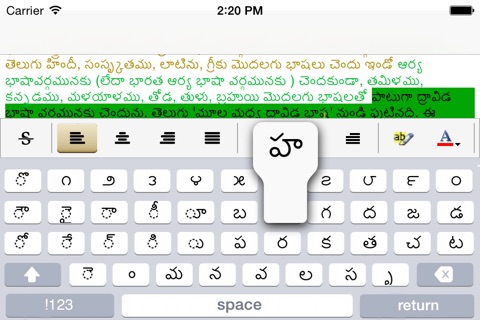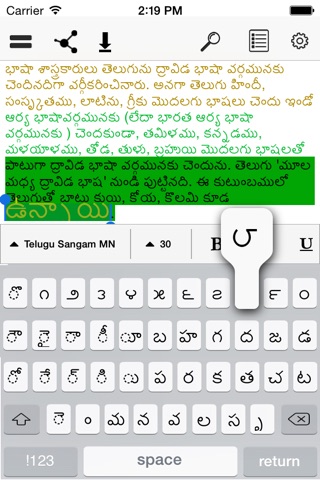Telugu Keypad app for iPhone and iPad
The following Telugu Keyboard is the most enjoyable and the most customizable way to type. By using this Telugu keyboard you will get convinced that it is the fastest and the easiest keyboard authorized to meet your highest expectations.
Telugu is a Dravidian language native to India. It stands alongside Hindi, English, and Bengali one of the few languages with official status in more than one Indian state. Telugu is the primary language in the states of Andhra Pradesh, Telangana, and in the town of Yanam, Puducherry, and is also spoken by significant minorities in Karnataka (7.03%), Tamil Nadu (8.63%), Maharashtra (1.4%), Chhattisgarh (1%), Odisha (1.9%), the Andaman and Nicobar Islands (12.9%), and by the Sri Lankan Gypsy people.
We provide our iOS users with numerous opportunities:
• We offer our users two keyboard variants, which are called “Default” and “New”. The first one is convenient for iPhone, iPad, iPod Touch keyboard users, whereas the “New” style is a flat style with different font.
• We provide our users with an opportunity of choosing their favorite styles with colorful themes. You can come across with various artistic and eye-catching styles called Modern, Nature, Electric, Cosmos, Light Night and etc. either with or without cost.
• We suggest our users auto-correction function available in a section “Helper View”, which you can turn on or off according to your taste.
• We help our users to find out their activity level by demonstrating a chart, which shows how enthusiastically they use our pioneering keyboard. They can share this information in Facebook, Twitter, e-Mail or any other social web-pages.
• By the help of our “Change Character” section you can decide the order of the keyboard letters.
• We also grant our users with a possibility of using “Swipe screen” function, which is the most beloved section of our users. All they need is to swipe their index finger on the keyboard and it immediately guesses what you meant and writes down the most possible word according to the context.
• We suggest our users a “Static keyboard” due to which the word order stays unchangeable after making keyboard bar smaller or larger. This is meant to totally serve your convenience needs.
• Our “Helper View” section offers our iOS users another function called “Database”, which is aimed to improve your speed while typing. You can add words from your active vocabulary into this section.
Our team is definitely convinced that this app will meet our user’s expectations and add more colors into their lives. We have done all in our power to make the process of your tap typing or swipe typing more fun and simple.
Our team hopes you will enjoy the conveniences of our Telugu Keyboard.